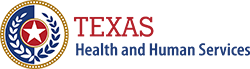Getting Started with the Search
To search for a decisions document, type a few words in the search box and press the enter key or click the search button. A results page will appear with a list of all the decision documents that have the keywords and phrases you entered. The best matching search results will be at the top of the page. To expand or limit your search, include fewer or more keywords.
Date
Search results are sorted by relevance with the best match appearing at the top of the page. Results that do not have dates are shown at the end and sorted by relevance.
Spelling
For the search to find the best results, correct spelling must be used. Incorrect spelling will cause wrong or no results.
| Correct | Incorrect |
|---|---|
| Supplemental Nutrition Assistance Program | Suplemntal Nutrinton Asitnce PROgm |
Capitalization
The searches are not case sensitive, so you don’t have to use capital letters.
Keywords and Phrases
Keyword searches are useful when you are looking for certain phrases or names. You can search for an exact phrase or name by:
- Entering the text in quotation marks to limit your search to documents that include the exact phrase you entered.
Common Searches
| If you’re searching for | Enter |
|---|---|
| SNAP, food stamps | Supplemental Nutrition Assistance Program, food stamps, or SNAP |
| MEPD | Medicaid for the Elderly and People with Disabilities |
| TANF | Temporary Assistance for Needy Families |
| Medicaid eligibility | Medicaid |
| CHIP/CHIP perinatal coverage | CHIP/CHIP-P |
| FH | Fair Hearing |
| ADH | Administrative Disqualification Hearing |
| MCO | Managed Care Organization/MCO |
| Fair hearing decision outcome: Sustained | Sustained |
| Fair hearing decision outcome: Reversed | Reversed |
| Fair hearing decision outcome: Dismissed | Dismissed |
| Fair hearing decision outcome: Withdrawn | Withdrawn |
| Administrative disqualification hearing decision: Commit | Commit |
| Administrative disqualification hearing decision: Did not commit | Did not commit |